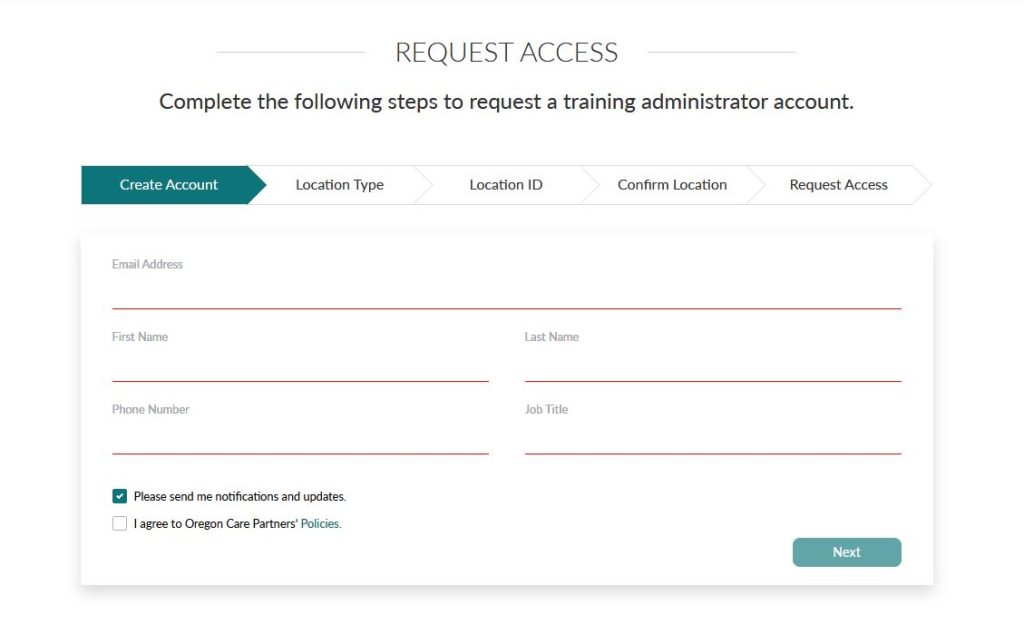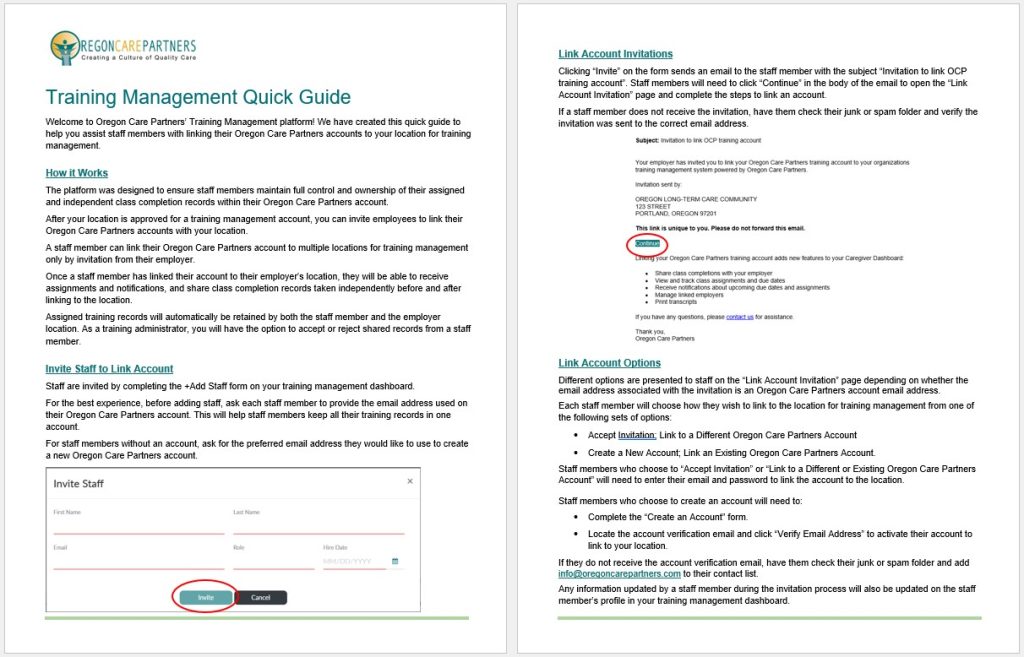Training Management
Our free training management platform enables long-term care organizations to manage staff training and streamline onboarding, record keeping, and reports. The platform is available to licensed adult foster homes, assisted living, residential care, and memory care communities, skilled nursing facilities, and in-home care and home health agencies in Oregon.
About the Platform
Training Management Features
The training management platform enables long-term care organizations to create training administrator accounts, invite their staff to the platform, and track training progress and outcomes.
Training administrators will be able to:
- Manage staff training by location on a training management dashboard
- Invite staff to link an Oregon Care Partners account to their location for training management
- Create a catalog of Oregon Care Partners classes for each location
- Assign training to staff
- Track staff training status
- Send emails to staff
- Retain training records assigned by or shared with the location for all staff linked to the location
- Print training reports for compliance
Request Access
Training administrators can request access to multiple locations for an organization. However, each location can only be linked to one training administrator. Requests are subject to review and approval by Oregon Care Partners. Complete the Request Access form linked at the bottom of this page to get started.
The following information is required to request access:
- Your location type:
- Adult Foster Care Home
- Assisted Living
- Residential Care (includes endorsed memory care)
- Home Health Agency
- In Home Care Agency
- Skilled Nursing (includes endorsed memory care)
- ODHS designated service provider number (ALF, RCF, MC, AFH)
- OHA designated license number (In Home Care and Home Health Agencies)
- Location name
- Email address
- Contact information
Link Staff Members
Training administrators can invite staff by email to link to their location(s) for training management. Staff members must have an Oregon Care Partners account to link to a location. It will be helpful to invite staff members using the email address on their existing Oregon Care Partners account. However, the invitation process provides flexibility for staff members to link an Oregon Care Partners account of their choice or create a new account to link to the location.
Once a staff member has accepted an invitation and linked their Oregon Care Partners account to a location, they will see an Assigned Classes tab on their Caregiver Dashboard where they can view assignments and due dates. Classes that have been registered for independently and have not been assigned will appear on the staff member’s Registered Classes tab.
Staff members will maintain full control and ownership of their Oregon Care Partners accounts and completion records. Linked locations will retain a copy of completion records for assigned classes.
Staff members also have the ability to share completion records for any Oregon Care Partners class with their linked locations. The training administrator can accept or reject shared completion records. Linked locations will retain a copy of shared completion records that have been accepted by the training administrator.
Create a Custom Training Catalog
Training administrators can select from Oregon Care Partners online classes, webinars, and in-person classes to build a custom training catalog. Add classes to My Catalog for one or more locations to assign training to staff members.
Please note, classes offered in collaboration with the Alzheimer’s Association® cannot be assigned through the training management dashboard.
Assign and Manage Staff Training
The training management dashboard offers the ability to manage training assignments for all active staff members linked to your location. You will be able to assign and unassign classes, and create and change class due dates.
Online classes can be assigned to staff members with or without due dates. Due dates for in-person class and webinar assignments will automatically default to the date of the class.
Get Notifications
Training administrators and staff members can access the notification window from their dashboards. Here are a few examples of the notifications you will receive.
Training Administrators:
- Staff member accepts or rejects invitation to link account
- Staff member changes contact information on their account
- Staff member shares a completion record
- Changes to classes in your catalog
Staff members:
- New assignments
- Due date reminders
- Changes to assigned classes
- Changes to due dates
- Shared completion record is accepted or rejected